Advance – In the Status column, "Advance" indicates an opinion released in advance sheets format; clicking on “Advance” links to the full text of the opinion in PDF format.
Caution: An advance opinion may contain computer-generated errors or other deviations from the formal certified opinion. Also, an advance opinion is subject to editorial corrections prior to becoming certified. In case of discrepancies between an advance opinion and the certified opinion published in the Nebraska Appellate Courts Online Library, the certified opinion controls. Effective January 1, 2016, the certified online opinion was designated by the Supreme Court as the official version of the opinion. Prior to that date, hard copies of the bound volumes -- the Nebraska Reports (Supreme Court) or the Nebraska Appellate Reports (Court of Appeals) -- were the official reports.
Certified – In the Status column, "Certified" indicates the final, official version of the opinion released, i.e., the mandate has been issued and all final corrections have been made; clicking on “Certified” links to the full text of the opinion in PDF format.
To further identify certified opinions, beginning with Nebraska Reports Vol. 291 and Nebraska Appellate Reports Vol. 23, a text box containing the court seal is placed immediately before the start of the opinion and the line Nebraska Advance Sheets or Decisions of the Nebraska Court of Appeals at the top of each page is deleted. The name change signifies a change from advance format with a heading of an advance sheets name to the certified format with a heading of the bound volume name.
Memorandum – In the Minutes List column, "Memo" links to a list of cases disposed of by filed memorandum opinions. Supreme Court and Court of Appeals memorandum opinions can be viewed in full online through the appellate court case search available by subscription through Nebraska.gov. For more information, visit its Website http://www.nebraska.gov/subscriber/.
Current subscribers to Nebraska.gov can search Appellate court cases here: https://www.nebraska.gov/courts/sccales/.
Official Electronic Volumes - Effective January 1, 2016, the online library contains final, official versions of the certified opinions released. When all of the opinions that comprise a volume are certified, the volume is complete. The entire volume is available by clicking on the PDF icon in the Volume column.
Note: The official electronic volumes begin with Nebraska Reports Vol. 275 and Nebraska Appellate Reports Vol. 16. However, these volumes do not include the new design change which incorporates a text box containing the court seal placed immediately before the start of the opinion and the deletion of the line Nebraska Advance Sheets or Decisions of the Nebraska Court of Appeals at the top of each page. The design change was instituted with Nebraska Reports Vol. 291 and Nebraska Appellate Reports Vol. 23.
Official Bound Volumes - The Nebraska Reports (Supreme Court) and Nebraska Appellate Reports (Court of Appeals) were previously published in hard copy format--Nebraska Reports Vol. 1 (1871) through Vol. 274 (2012) and Nebraska Appellate Reports Vol. 1 (1994) through Vol. 15 (2011). The printed version of these bound volumes contain the final, official opinions.
Unofficial Scanned Volumes - The online library also contains unofficial scanned copies of the Nebraska Reports and Nebraska Appellate Reports that were previously published in hard copy format--Nebraska Reports Vol. 1 (1871) through Vol. 274 (2012) and Nebraska Appellate Reports Vol. 1 (1994) through Vol. 15 (2011). These are available in PDF format. Due to file sizes, some downloads will be offered in two parts. The printed version of these bound volumes contain the final, official opinions. These unofficial scanned copies of published bound volumes are included in searches on this site, but are meant for informational purposes only.
Authentication - Authentication is the process by which information is assured to be what it appears or claims to be, which is essential for digital material. For authentication of the official opinions of the Nebraska Supreme Court and Nebraska Court of Appeals, MD5 hash keys are used, which essentially assign a value to a document based off of its properties. The application runs an algorithm and creates the key when a document is uploaded. The document and key are then stored. When an electronic document is retrieved by a user, the application will find the document in the court’s repository and run the algorithm again to see if it matches the key. If it does, then that indicates the document has not been altered and the application will display the document. If it does not, the application will display an error message and notify the court.
Key Sum Check - Weekly, a full key sum check is run of all electronic files of opinions and volumes stored in the Court’s repository looking for discrepancies or missing files.
PDF/A - All of the files in the Nebraska Appellate Courts Online Library are saved as PDF files. The individual certified opinions, the final minutes lists, and the complete volumes are saved as PDF/A files. PDF/A is an international standard agreed upon for long-term preservation of electronic documents. It identifies a "profile" for electronic documents that ensures the documents can be reproduced exactly the same way using various software in years to come. A key element to this reproducibility is the requirement for PDF/A documents to be 100 percent self-contained. All of the information necessary for displaying the document in the same manner is embedded in the file.
File Stamp - Each time a user accesses a PDF file through the Nebraska Appellate Courts Online Library, the application will apply a time stamp overlay on the PDF before it is served up. Any document that is saved from or printed from the online library will have a record of when it was downloaded. Any documents without the time stamp would be versions retrieved from a source other than the online library or the Judicial Branch Website.
Results are displayed by volume, with individual opinions listed. Click on the name of an opinion or volume and then whether the PDF should be opened or saved. If opened, the PDF will be displayed.
To search the opened PDF, hold CTRL+F and then reenter the query to find the specific instances of the search term.
Select the Close Search Results button to return to the opinions page.
 Searching...
Searching...