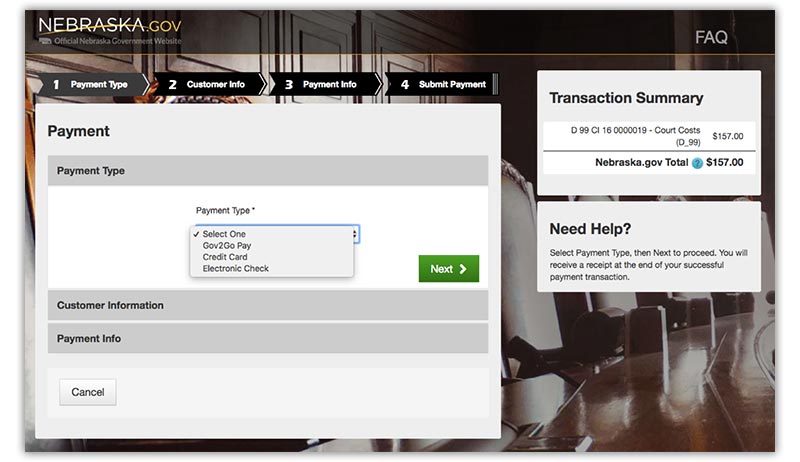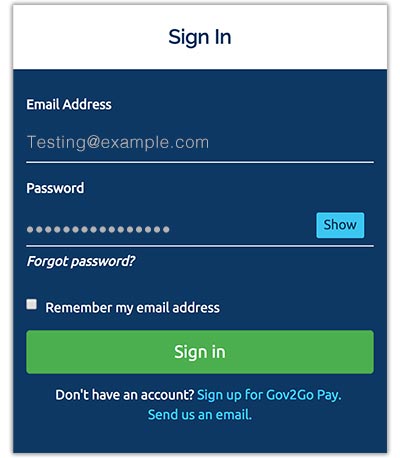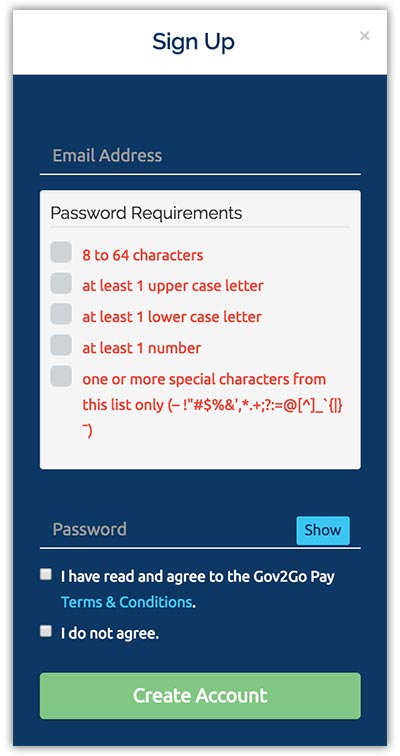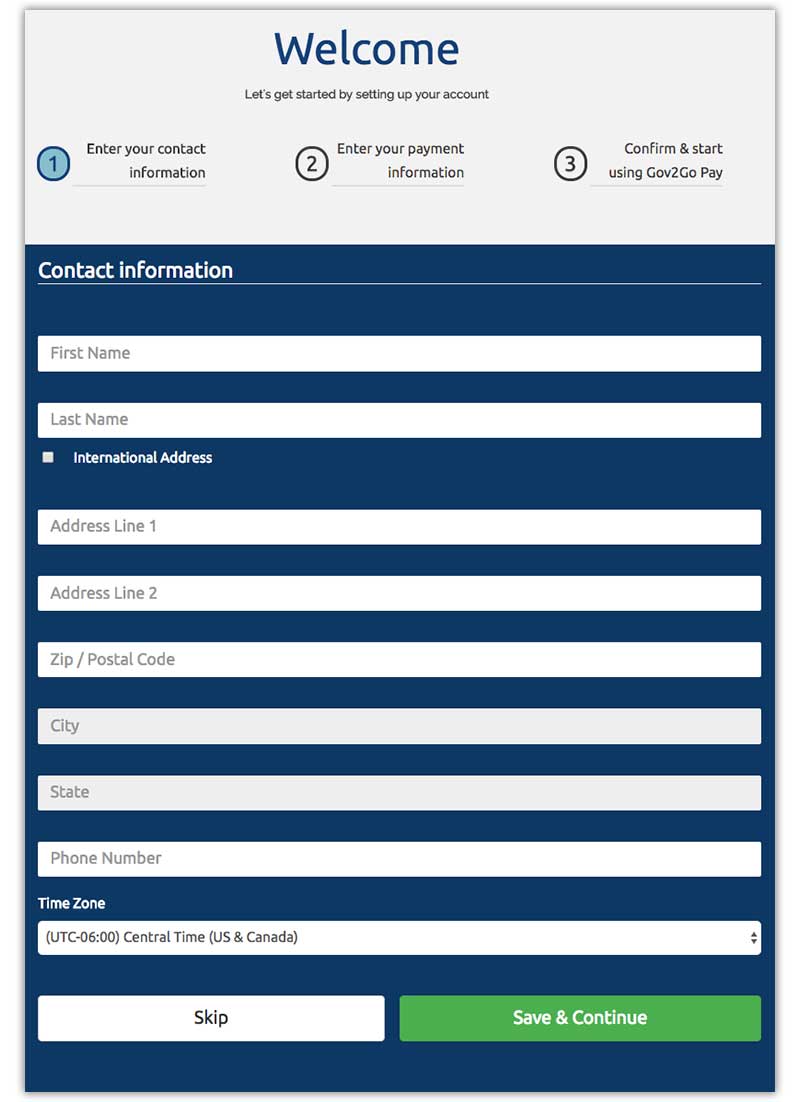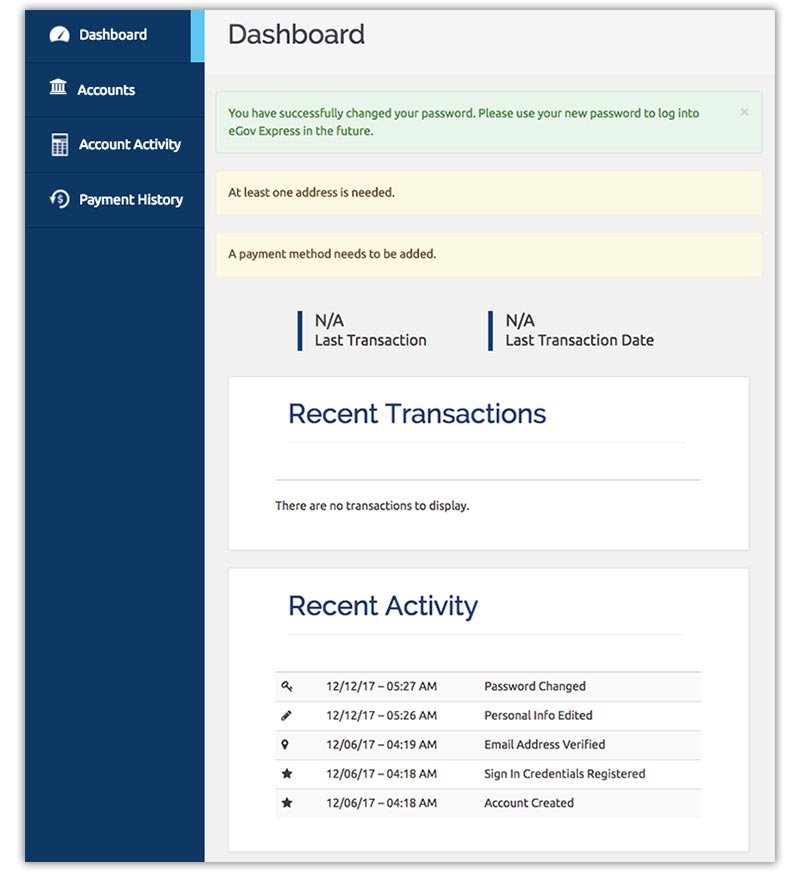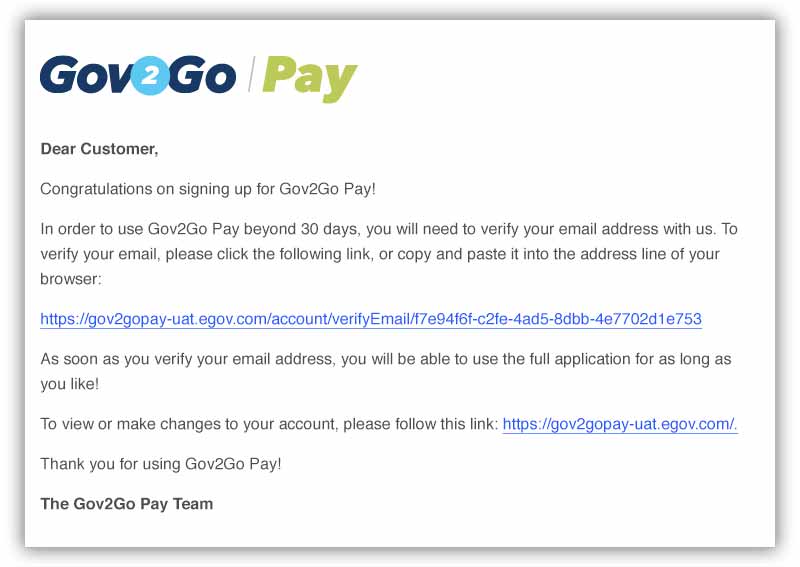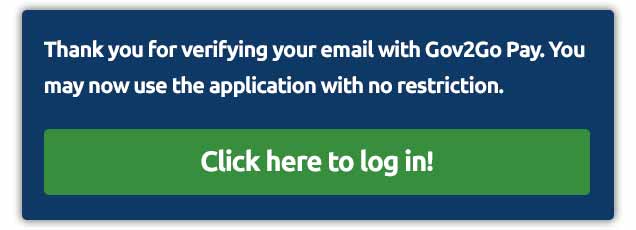When you want your payment information stored we have a solution. Here’s how it works.
- Select Gov2Go Pay to securely store your payment information so it’s ready to use another time.
- Login to your existing account where security is held to the strictest standards.
- If you don’t already have an account, create a profile unique to you. New secure accounts will receive an email which requires validation for use after 30 days.
- While creating your account, you will be prompted to add your information and payment choice. All payment information is held the strictest credit card security standards.
- After your profile is created, your personal dashboard will appear. The dashboard is where you can track all your payments.
- REQUIRED: For your security, you must validate your account via email.
- Once your email is validated you are ready to use Gov2Go Pay anytime without having to get out your credit card!